I’ve needed music to demo different projects and to make my videos more professional, so I decided to buy an Akai MPK Mini Plus midi controller to start making my own. Of course I’ve tested AI generated music, which is fine, but that doesn’t always align with what I’m looking for. I enjoy the creative process of making music and the Akai controller I bought came with a free Native Instruments Komplete 15 Select bundle that included the almighty Massive X synthesizer!
Massive X is Massive
I certainly felt overwhelmed when I first saw the interface! It was a perfect example of my typical mental meltdown before taking a step back to build up the motivation to break something complex down into smaller pieces!
I mean…just look at this thing! And there are many more panels hidden within this🤯

Luckily, the Massive X Quick Start Guide gave me exactly what I needed to get me moving forward! It especially helped me understand why adjusting some settings didn’t do anything, which is where mental short-circuiting kicked in 🤪
That new understanding made this video a great next step for digging in even deeper.
Now We Explore!
I’ve spent more time hunting for sounds that I like and testing what I can tweak to get even more interesting effects. It takes forever to go through even just a single Oscillator to hear all the options available and how each of the different settings modifies each of those sounds.
Just routing this one section alone to the output had a massive amount of different sounds you can make! Maybe that’s why it’s called Massive X?
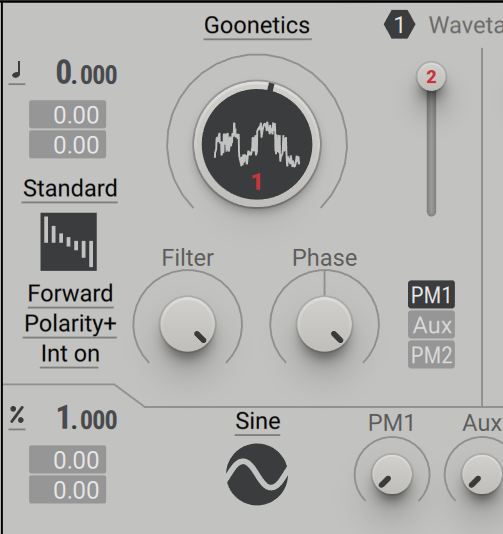
As I continued to test different connections, I ran into the Noise section and decided to see what would happen if I ran two of them to the output with nothing else running!
Have you ever watched a scary movie that would mess with you using nothing more than strange sounds? I think this could be one of the tools used to do that! Check out how creepy it is to bring the Ess and Waterduck noises together, with a slightly adjusted pitch and no other effects applied. This is inspiring me to make some scary movie-like scores:
(hit play in the bottom left corner to listen to the audio)
I’m mean…how CREEPY is that!?!! I had no idea this type of thing was possible with a synth.
Excuse me while I go wash that icky feeling off 🤣
Ready For a Deep Dive
After digging aroundon my own, I still felt like I needed more support.
This video helped bring clarity to what I was experiencing, such as FM being frequency modulator and PM is phase modulation. You also gain a better understanding of envelopes and how they allow you to shape your sound.
I also ran into this video series, which does an intense deep dive into each of the features of Massive X.
WARNING – There is a TON to lean hear, so I’ll be coming back to this as a reference quite a bit!
Here’s another great video that walks you through creating lush pads, which covers most of what the above playlist goes over, but very briefly.
Sound Design
This is a prime example of how I personally tend to learn top down from an overwhelmingly complex topic to eventually grasp the fundamentals.
At this stage, I was curious to understand how everything I’ve learned so far ties into sound design.
This video helped clarify that we have already been using the basics!
Once you’re ready to dig your heals deep into sound design, and understand how a sign wave becomes a saw or square, this video is perfection!
That was a TON of info, but extremely valuable!
Learning that I could convert white noise into a hat, or clap was so intriguing that I had to do just that using Massive X. I was even able to make a lazer sound effect that changed pitch based on the key I pressed just using white noise and various other settings. That allowed me to give the feeling of lazers firing from different directions which could be cool in a video production. Super fun!
Time For Music!
After all that exploration it’s time to make some music.
With the ability to make so many sound variations, I challenged myself to make music using Massive X as the only instrument.
Considering that I’m still learning to make decent arrangements, I’ll share this loop that I came up with that didn’t feel completely embarrassing to share.
That uses nothing but Massive X as different instruments over 4 layers (base line, kick drum, clap, and synth) with a few effects (EQ, limiters, compressors, and phaser) to add some depth and keep things from getting too out of control.
I’ll be sharing everything I’ve learned along the way in another article and video on YouTube soon, in case you’re interested in learning more!
Conclusion
Massive X is an amazing tool for a tech geek to use and learn how to generate that perfect sound! It just takes time and patience to make decent progress.
I have to admit that sometimes I just want to make music and not mess around with tweaking sounds, so that’s where the numerous presets in Massive X are extremely helpful . They’ve also been helping by showing me how to apply certain features to get different types of sounds that I’m looking for, but that slows me way down. I’m relieved to have learned that’s just part of the process!
Sometimes, I try to dedicate time to just exploring sounds and plan to spend several hours without feeling productive at all. As depressing as that can be, I just have to remind myself that I’ve learned some new things and will be better the next time because of the effort spent. The trick is believing that – LOL!
It’s true though – when you’re feeling down about what you’re learning, sometimes you have to force yourself to keep going. Eventually, you’ll get it! Just like riding a bike. If you don’t keep getting back on, you’ll never learn.
Stay tuned to see where I go from here and to learn more about my journey. I hope it inspires you to take on your own challenges – technical or not.