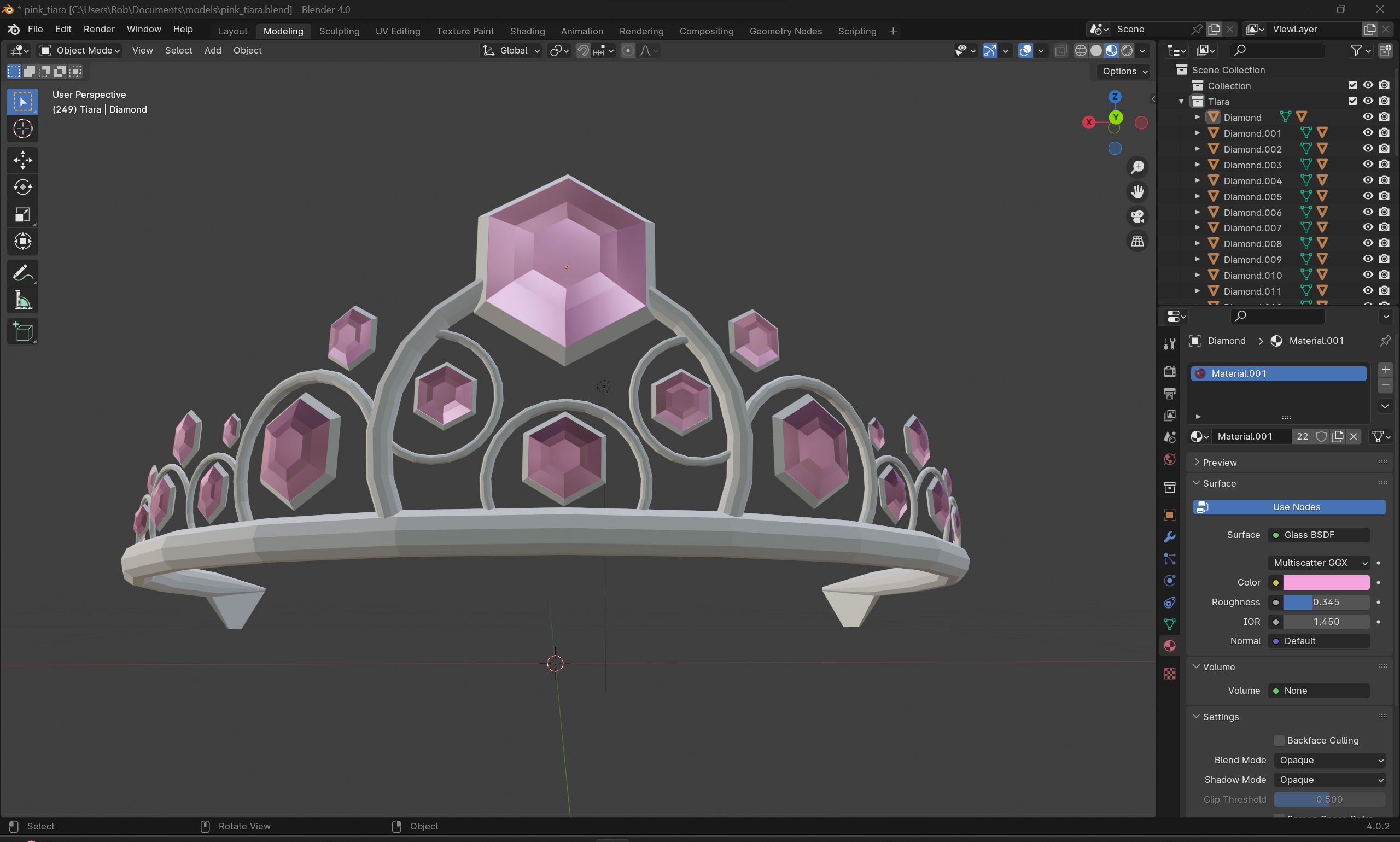Since I’ve been studying up on hard surface modeling in Blender, I decided to make the princess tiara for my Roblox accessories project. I figured that would give me a decent complex structure to work on.
Here’s how it turned out in Blender.
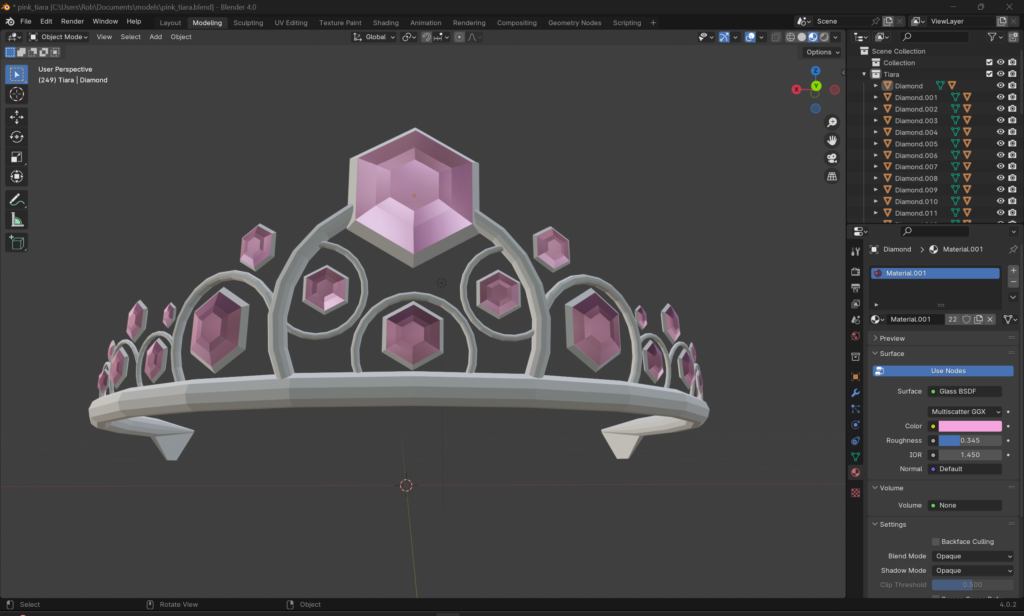
It didn’t go too bad, but I feel like I kept things a little too rough worrying about the Roblox UGC max mesh size of 1200 vertices and 4000 triangles, otherwise Roblox won’t accept it as a Market item. Since I’m not trying to submit this to the Market, I just kept my surface count low until I learn what all that even means 😅

I did import the Roblox Block Rig into Blender to ensure my tiara model was sized appropriately. I learn why that’s important in my accessory project!
I left extra space to accommodate my friend’s big hair!
Ultimately, I ended up deleting the rig and moving the tiara to 0,0 origin. Since positioning wasn’t important until we’re in Roblox.
I expected to have issues with the standard materials that I applied, pink glass and chrome, since I didn’t follow what RoBuilder does in this video to apply textures/colors to his hat accessory. He uses a 256 x 256 pixel image, which I’ll focus on some other time.
Once I felt happy with the model, I exported it as an .fbx file with a scale of 0.01, then imported it into Roblox.
Checkout my Learning How to Make Roblox Accessories post to learn how I converted it into an accessory.