It makes sense that building this blog becomes Project #1 on TECH-MULTIVERSE! Since I’ve already spent a month slowly taking steps to get this project moving, I figure it’s time to document where I’m at now,
Initial WordPress Setup
As I mentioned in my post, Time For a New Web Hosting Service Provider, I switched to using Hostinger to host my sites. Switching was the best move I could have made, and I’m glad that happened early during my blog setup process. Hostinger does a great job of supporting WordPress applications and they walk you through the steps you need to take to get things done. Migrating what I had setup on my old host to Hostinger was a breeze! It only took a few hours when they said a few days, so that was cool.
Once TECH-MULTIVERSE was available on my new account I wrapped up some initial site basics, like finding the right theme to keep things simple for myself and my readers, then adding some initial content to make sure I like what I’m seeing. Now I’m at the point where I’m carefully refining my plug-ins to add features I want my blog to have.
Plug-ins Are Tricky
Back in the early 2000’s, when I used WordPress to quickly setup new Website Content Management Systems for my clients, I went a little crazy with customizing code. I learned the hard way was those customizations made it nearly impossible to keep WordPress up-to-date, which is critical for security. Just because you can modify code, doesn’t mean you should 🤣
Even when you don’t customize the plug-ins, it’s probably wise to keep them to a minimum. That will help reduce the risk of a random plug-in crashing your site, or creating a vulnerability that hackers WILL exploit! The good news is, Hostinger has a lot of built in security checks and auto update processes to keep you protected, which is one of the main reasons I chose them. The bad news is those auto updates have broken things! So, I’ll definitely need to keep an eye on them and keep them to a minimum.
Plug-ins developers put a lot of time into building the cool features for us to use, so they also put a lot of effort into monetizing those tools. Rightfully so! It can get a bit overwhelming to navigate the promotional marketing your bombarded with. It becomes challenging to know which plug-ins you can trust, and how to get the biggest bang for your buck.
I personally don’t want to spend any money until I know it’s worth it, so I tend to look for “freemium” plug-ins. They’re well designed and maintained, and usually give you what you need to get things started without spending a dime. If you grow your online presence enough that you need to subscribe to premium features, it becomes a win-win situation!
Allowing Readers to Subscribe to My Blog
This part has been the most confusing to me, for some reason. I thought it would be cool if readers could subscribe to get updates on projects, or be notified when I post something new. I figure that’s a core feature of a blog, but it requires plug-ins and third-party plans to get that set up. Jetpack is deeply nested in WordPress out-of-the-box, and I remember it being pretty cool. This time I did some further digging and found that I wanted to take a different route that I had more control over, since Jetpack is set up to require premium features after only 100 subscribers. I plan to go beyond that and didn’t feel 100 subscribers is enough to justify any expense.
This is yet another area where Hostinger came through for me with their article 13 Best WordPress Newsletter Plugins for 2023. It was super helpful in determining what I needed and which solutions gave me the most subscribers before having to pony up any dough. Be sure to check each plug-in’s site though, since some details have changed. For example, MailChimp recently dropped down to only 500 subscribers on their free account.
Subscriptions!
After some research, I learned that Icegram has a suite of plug-ins to “build and nurture your online audience” with Icegram Collect, Engage and Express. Plus, Icegram allows UNLIMITED SUBCRIBERS on their free accounts!
That’s exactly what I was hoping to find, so I’m off to get that all set up! I’ll provide an update soon, and before long you should have the ability to subscribe to my blog!
Update:
It wasn’t long before Icegram broke from an update!!! Talk about frustrating 😡
I spent the time to set up several other solutions and found that most don’t let you get very far before you need to pay to use them. One even started adding fake subscribers to my account! I can see how people could fall for that trick too.
I’ve finally landed on MailPoet for my subscription solution. We’ll see how that goes. They support up to 1,000 subscribers before I have to pay anything. I guess we’ll see what happens over time to determine if that’s worth it.
Search Engine Optimization (SEO)
I’m hopeful that dialing in my SEO tools is the last phase in setting up this site! I’m eager to start focusing on my projects and letting this blog become a natural part of my process rather than “work”. SEO is a process, but it’s a big deal, especially if you plan to build an online presence, so it seems worthy of it’s own post. Stay tuned for updates on that!