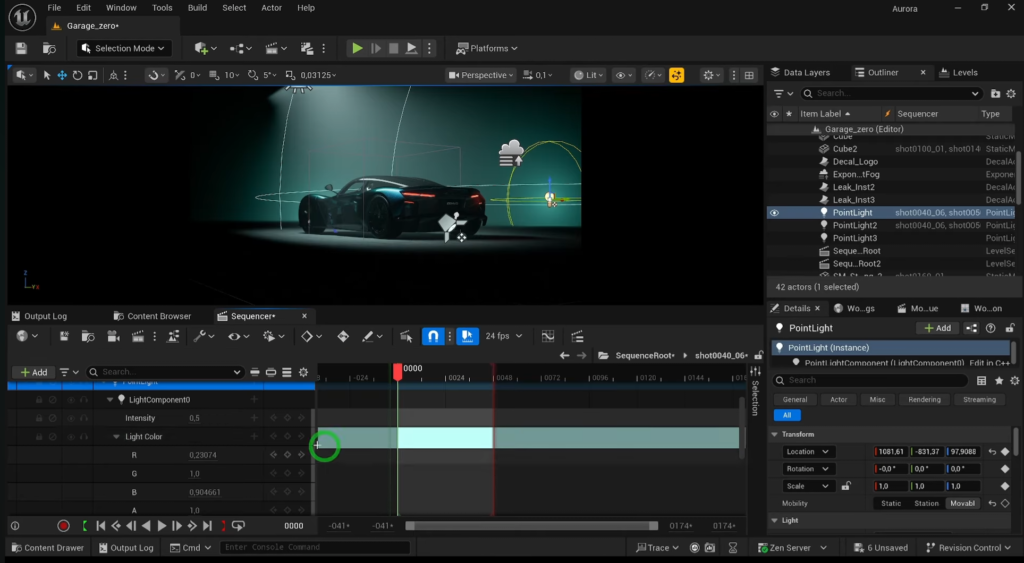Having started Tech-Multiverse almost a year ago, I figured it’s time that I start getting in the habit of creating videos to post on my YouTube channel.
I’ve spent a good portion of my career doing video editing and motion graphics, but I haven’t touched any of that work in almost 15 years! With any career in tech you have to stay up on the latest tools and skills, otherwise you fall behind fast.
My Process
I knew I wanted my process setup so I could create videos in less time than it takes me to write an article like this. So, I set some ground rules:
- I’m not going to pay for any tools – open source only!
- I’m not going to sweat writing any scripts – I want it to be me who comes through the video.
- My intro (and outro) needs to be brief, but cool.
- The content should be a recording of me doing a simple walk-through of something I’m already doing.
I ran into some videos from World of AI and he nailed the general style I was aiming for! So, that inspired me to get things moving and see what I can pull off.
My Tools
VSDC – Video Editor and Screen Recorder.
VSDC has a steep learning curve, but only because it’s filled with tons of features, which aren’t as intuitive as I would personally like. I did find this tutorial super helpful!
I’m also using the screen recorder to capture what I’m doing, then I’m able to save that and load it into the editor.
I even used VSDC to create my intro, which also became my outro. Here’s the original version, which I’m starting to cut down to be even shorter:
To me, this was a fun intro since it has a technical feel and almost gives the sense that I’m tapping into your video stream and taking over. We’ll see how long it sticks around, especially after I learn what VSDC is capable of.
UPDATE: Since this article, I’ve shifted to using Davinci Resolve.
Audacity – Audio Recording and Editing
Audacity is a great full featured open source solution for audio recording and editing! Once I have my video roughly drafted with my screen recordings in place and timed the way I want them (roughly) in VSDC, I put on a headset and hit the record button. At this point, I simply hit play on my video and talk through what I’m showing on screen.
From there I can drop my recordings that line up with the video into VSDC. I don’t even bother to save the audio project, I just record and export what works.
In my first video where I record my voice, “Simulate Robots with ROS2” shown below, I found my voice was way too quite, so I found I had better results in my “Solved Run Home Assistant with Docker”, also below, where I bumped up my “gain” on my audio about 10%. That helped, but I’m still looking to improve audio quality without having to hook up my old Berringer B1 condenser mic with my old preamp. I’d be surprised if that even works any more!
Photopea or Canva – Video Thumbnails
I’m new to Photopea, which is a lot like Photoshop and can work in your browser. It’s got lots of great templates, which come in handy for creating video thumbnails like the one I created for this video:
You can see above that I need to keep my text a bit more “bound” to make sure it doesn’t get cut off like that! It’s really bad in this next one!
My favorite graphics tool so far is using Canva on my phone, which is how I created this video’s thumbnail:
You can see I did a much better job keeping everything visible, but there’s still room for improvement. I used Video Leap to edit that video on my phone. Even the video used was created using the screen capture on my Android. It was a great first start, but no means the quality level I’m hoping to eventually achieve.
Wrapping Up!
So far, I’ve learned a lot about getting YouTube videos posted quickly and with decent quality. There’s still tons to learn, especially since I’d like to get back into doing more motion graphics with tools like VSDC, and maybe even Blender. For now, I need to get a grip on more administrative tasks like tagging videos.
I’m not expecting to monetize my videos to have them become a source of income, but I figure if I don’t get the ball rolling on putting these skills into practice again, it will never happen.
Overall, I’m pretty happy that I can create a video now in less time than it took me to write this article! Who knows, I may only stick to writing when I need to share code.
Be sure to subscribe to my blog, or my YouTube channel if you’re interested in following my journey as I continue expanding my reality within the Tech-Multiverse!
Heading Image
This article’s Stable Diffusion generated heading image is using a new model I’m trying out called Zavy Chroma XL. I figured a fancy video editing studio would be a good fit.

Prompt: a video editing studio with multiple computer screens , photorealism, intricate details, extremely detailed, masterpiece, masterpiece, outstanding intricacies, best quality, hires textures, high detail, incredibly detailed, cinematic lighting, intricately detailed, true masterpiece, uhd, vibrant neon, studio quality overall detail, painstaking attention to details, uhd (3d framed)
Steps: 20, Sampler: DPM++ 2M Karras, CFG scale: 7, Seed: 1674406960, Size: 1344×768, Model hash: 3e0a3274d0, Model: zavychromaxl_v70, Style Selector Enabled: True, Style Selector Randomize: False, Style Selector Style: base, Version: v1.6.1