Today, I set up my new GMKtec Nucbox G3 Mini PC with a 65 inch monitor and wireless keyboard and mouse! I’ve been struggling to keep my Lenovo Legion’s 512GB drive clear enough for new projects and was about to purchase this Western Digital 5TB external drive. I realized that I didn’t need quite that much storage right away, plus I’ve been leaning toward something I could run a home lab with. Since the G3 was on sale, I only spent an extra $70 and ended up with a full blown PC with enough umph to handle my storage needs and act as a project server!
Nucbox G3’s Specs
For $209 (on sale), the version of this mini PC I opted for provides a solid bang for your buck!
It’s almost as powerful as my laptop, with just as much RAM and double the storage. The Intel N100 processor is no AMD Ryzen 7, plus it’s integrated graphics card has no chance of competing an NVIDIA RTX 4060, but I didn’t buy this to handle the workload that my Lenovo laptop is capable of.
The size is what I love the most with a width and depth at just over 4 inches and only a 1.5 inch height!
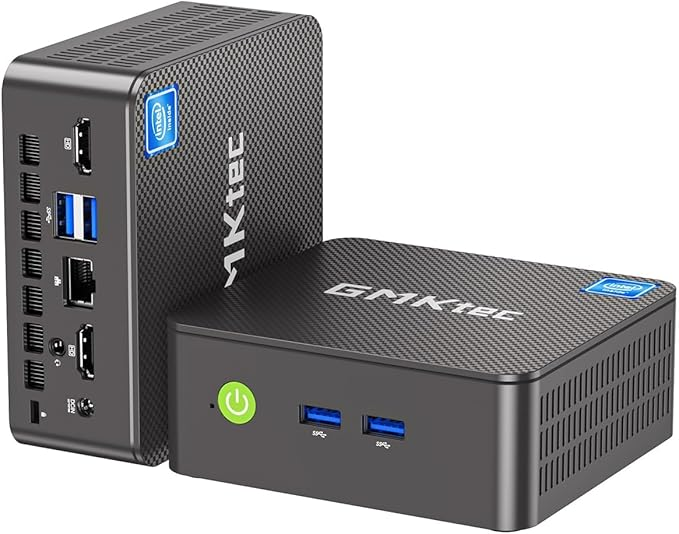
It was cool to get Windows 11 Pro on it without a bunch of bloatware. That left me with most of my 1TB storage to use, which I needed bad! My Lenovo came with so much software pre-installed it didn’t take long before I was running out of room!
Project Plans
Network Attached Storage (NAS)
With several projects blocked by me constantly having to make room on my laptop, my first order of business was to set this up as a network drive. I’m not super worried about redundancy yet, but I’ll be better prepared when that day comes.
I’m currently transferring an hour worth of raw 4k drone footage to it (about 57GB), which is slow going direct from micro-SD over Wi-Fi, but that’s a normal process! I’ll have to test out hardwiring it next time that I have massive files to shuffle around. It still beats eating up the 74GB I have left on my laptop until I make some more room – for the final time!
By the way, the footage I captured looks incredible on the big screen! 🤤
I’m excited to get that edited and posted on YouTube soon, so keep an eye out for that.
Home Assistant Server
I’ve run some tests with getting Home Assistant set up running on Docker. You can learn more in one of my more popular videos:
I’m still trying to decide if I’m going the Docker route, or just going to run it directly on this Nucbox. The Docker version is most likely the route I’ll take, but I still need to evaluate if I want to deal with the challenges of manually configuring some features vs. just using plug-ins directly. Sometimes I like a challenge, other times I just want stuff to work!
Proxmox Home Lab
Google flat out knows I’m a full fledged geek and started promoting articles that talk about using Promox to build home labs. I figured I have enough projects in the works and kept trying to ignore them, but I got drawn in and now it’s on my official backlog – especially once I learned what I can do with it!
Proxmox Virtual Environment is a virtualization platform designed for the provisioning of hyper-converged infrastructure. Proxmox allows deployment and management of virtual machines and containers. It is based on a modified Debian LTS kernel.
Based on an Amazon review this G3 mini-pc is able to handle Proxmox, thanks to it virtualization capabilities, and recognizes its hardware with no issues.
Here’s a few articles and the topics within them that drew me in and made me want to explore further:
- 10 Projects I Host on my Proxmox Home Lab
- Home Assistant – As a VM, not a container
- Pi.Alert + Pi-hole + Wireguard – To keep your network safe and sound
- Promox Projects for coders
- Deploy your own webserver – I’m quite confident in my skills for this one, but wanted to learn a different approach to see what I’d do with it.
- Run an isolated Kali Linux instance – The perfect pen-testing playground
- Building a home lab with Proxmox
I mainly liked this article and how this neuroscientist walks through everything to set up an entire virtual network. Just the thought of doing that makes me drool…plus it’s cool to see another author who seems to write mostly for documentation purposes for their “future self”. I may have to borrow their more structured approach to writing at some point.
Time to Get to Work!
With all that documented, I’m eager to get to another project. My time has been limited lately and I technically have three projects I’m jumping between – this mini-pc being the latest.
I’m sure I’ll share more as I make progress in the various areas mentioned in this article. For now, I’m leaving this Nucbox as a bare bones PC for storage, knowing I have an empty canvas to start working on. That’s super exciting to me and a much better way to spend my hard earned cash vs buying a boring old drive that I’ll struggle to fill!!