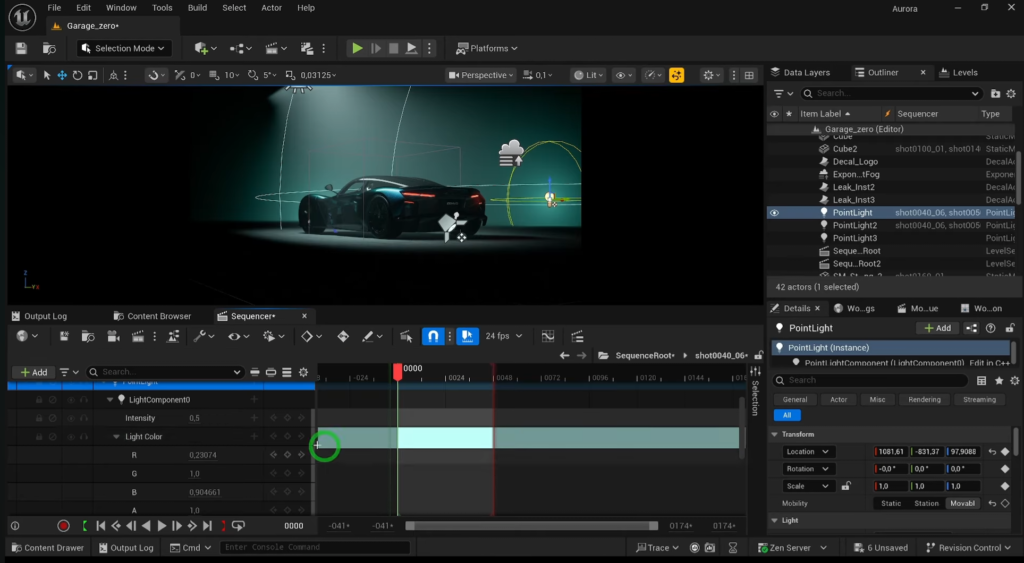My exploration into tools for building interactive virtual environments started off with Roblox, then shifted to Unity. Now, I’m learning how to build environments with Unreal Engine 5!
While Unity is still a great solution, I started noticing that specific functionality tutorials I searched for tend to leverage Unreal Engine more often.
Capabilities like AR/VR, audio responsiveness, robotic simulations, AI powered interactive NPCs, and USD seem to be supported by both platforms. Unity is known for being easier to use, but Unreal Engine seems to have a stronger presence in professional production, which I find worth pursuing skills in.
Live Event Production
Lately, I’ve been interested in live event production and ran into this concert simulation project for Unreal Engine. It leverages the Digital Multiplex (DMX) protocol to control lighting, allowing Moment Factory to simulate a live event’s design in a virtual concert, then moving that design into the real world using the same programming!
I’ve always been a fan of virtual simulations that translate directly to solutions in the real world.
Here’s the video they created with this project, which includes multiple camera animation sequences, like a cut scene in a video game.
Adding Interactive Navigation
This project was designed as a video production and didn’t include any interactive navigation of the virtual world, so I figured I’d try adding that to help me learn how to use UE5.
I learned a ton within a day of exploration, which included helping me understand animation sequences and how they can play while a user navigates the environment, which seems useful.
I also learned that a good portion of this production was “hard coded”, when I’m interested in understanding real-time dynamic lighting animations based on the music playing.
One major detail I learned was how UE5 can be a bit resource intensive! Downloading multiple sample projects ate up what little space I had left on my Lenovo Legion’s 500 GB hard drive. I’ll definitely need an external drive! Doubling my RAM to 32GB also wouldn’t hurt.
Video Demonstration
Here’s a video I made showing my new ability to navigate this virtual concert as playable character.
Conclusion
This project gave me a great introduction to UE5, while also setting the stage (pun intended) for further exploration in using DMX to manage dynamic lighting and various other features that respond to music in real-time. It’s basically robotic lighting!
A side note for those interested in learning more about how concerts can be designed with virtual tools like this, checkout this 30 minute chat between Epic Games and Deadmau5, one of my favorite artists who’s also a tech geek!
Approximately 20 minutes into that video, he starts talking about game engine interoperability. I believe that is where USD is starting to shine, today!
I’ll keep exploring how to use UE5 for enhanced, and possibly interactive, motion graphics.
Eventually, I’ll even learn how to replace the static mannequins in this project with full AI powered dancing NPCs. 🕺
Be sure to following along, if you’re interested in seeing where all this goes!